Accessing npm using two-factor authentication
Sign in from the command line using security-key flow
On the command line, type the
npm logincommand.When prompted, provide your username, password, and email address.
user@host:~$ npm loginnpm notice Log in on https://registry.npmjs.org/Username: monaPassword:Email: (this IS public) mona@github.comnpm notice Open https://www.npmjs.com/login/913c3ab1-89a0-44bd-be8d-d946e2e906f0 to use your security key for authentication or enter OTP from your authenticator appIf you have configured a security-key, open the provided URL shown in the command line. Alternatively, if you have configured a mobile authenticator skip to step 6.
Click on Use security key and follow the browser specific steps to authenticate.
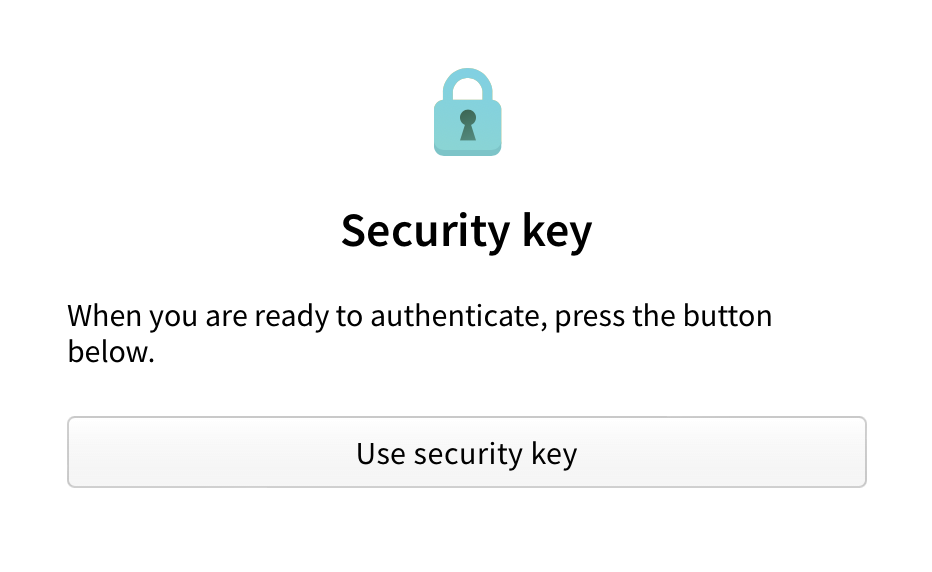
Copy the generated token
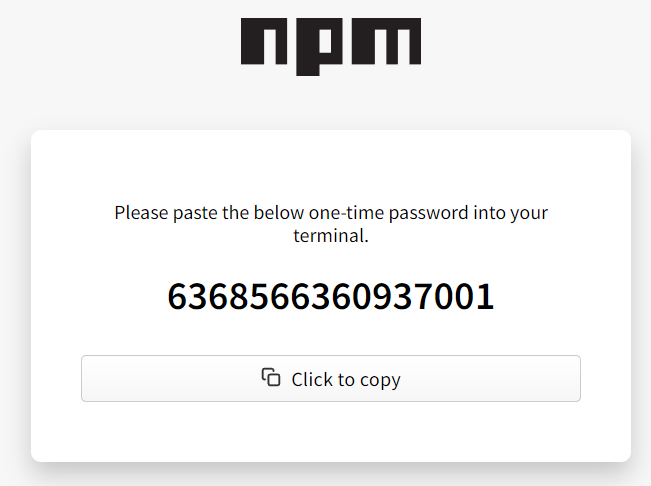
Enter the one-time password into the CLI prompt.
Enter one-time password:
Sign in from the command line using --auth-type=web
npm 8.14.0 and higher support login flow through the browers. This will become the default behavior for the npm public registry in npm 9.
With an existing browser session
On the command line, type the
npm login --auth-type=webcommand.When prompted hit "ENTER" to open your browser to start the login flow or click the provided URL show in the command line.
user@host:~$ npm loginnpm notice Log in on https://registry.npmjs.org/Authenticate your account at:https://www.npmjs.com/login?next=/login/cli/b1a2f96a-ce09-4463-954c-c99f6773b922Press ENTER to open in the browser...Click on Use security key and follow the browser specific steps to authenticate.
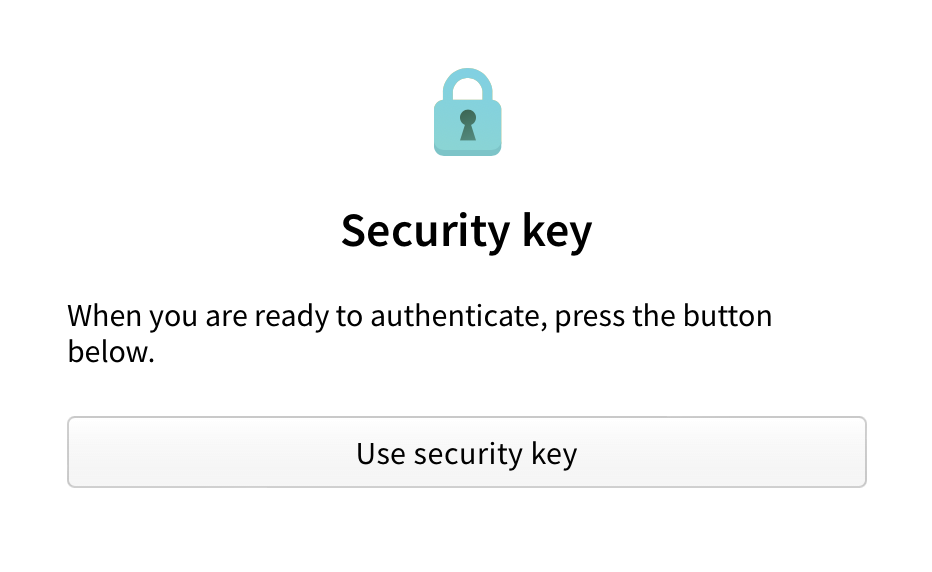
Note: If you have configured to use TOTP, you will see an TOTP prompt instead
Without an existing browser session
On the command line, type the
npm login --auth-type=webcommand.When prompted hit "ENTER" to open your browser to start the login flow or click the provided URL show in the command line.
user@host:~$ npm loginnpm notice Log in on https://registry.npmjs.org/Authenticate your account at:https://www.npmjs.com/login?next=/login/cli/b1a2f96a-ce09-4463-954c-c99f6773b922Press ENTER to open in the browser...- Log in to npm with your user account.
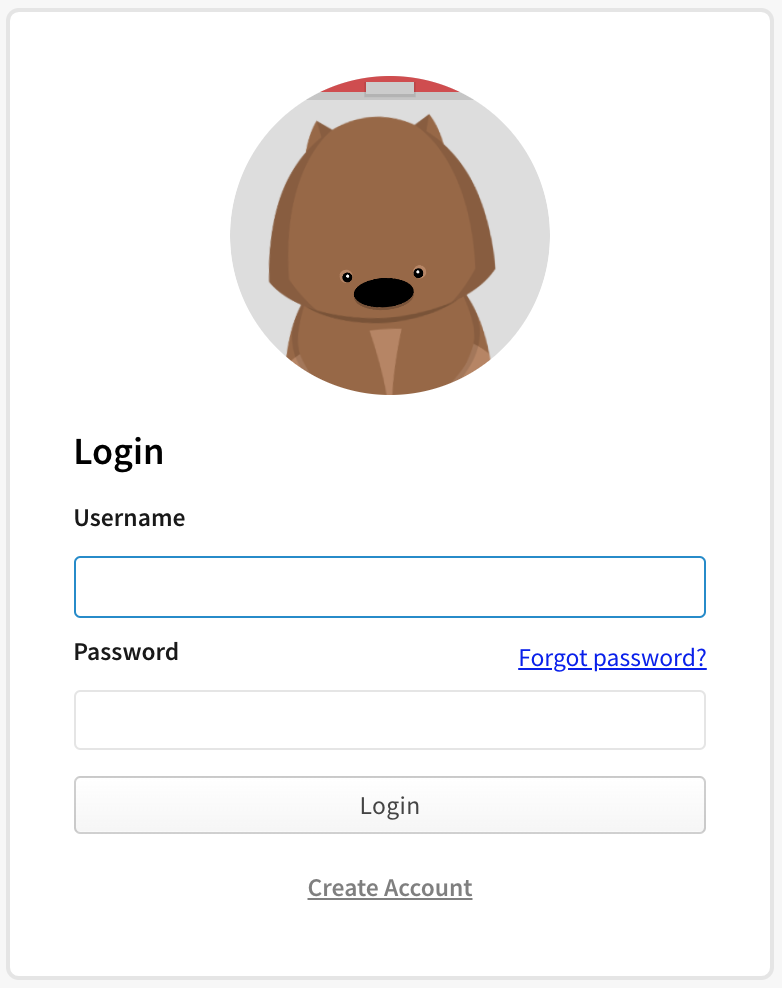
Click on Use security key and follow the browser specific steps to authenticate.
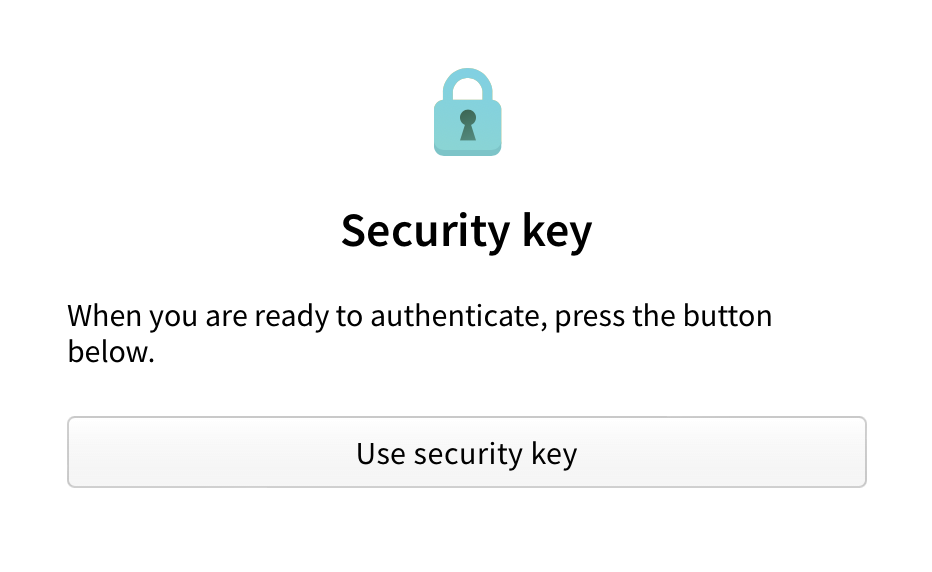
Note: If you have configured to use TOTP, you will see an TOTP prompt instead