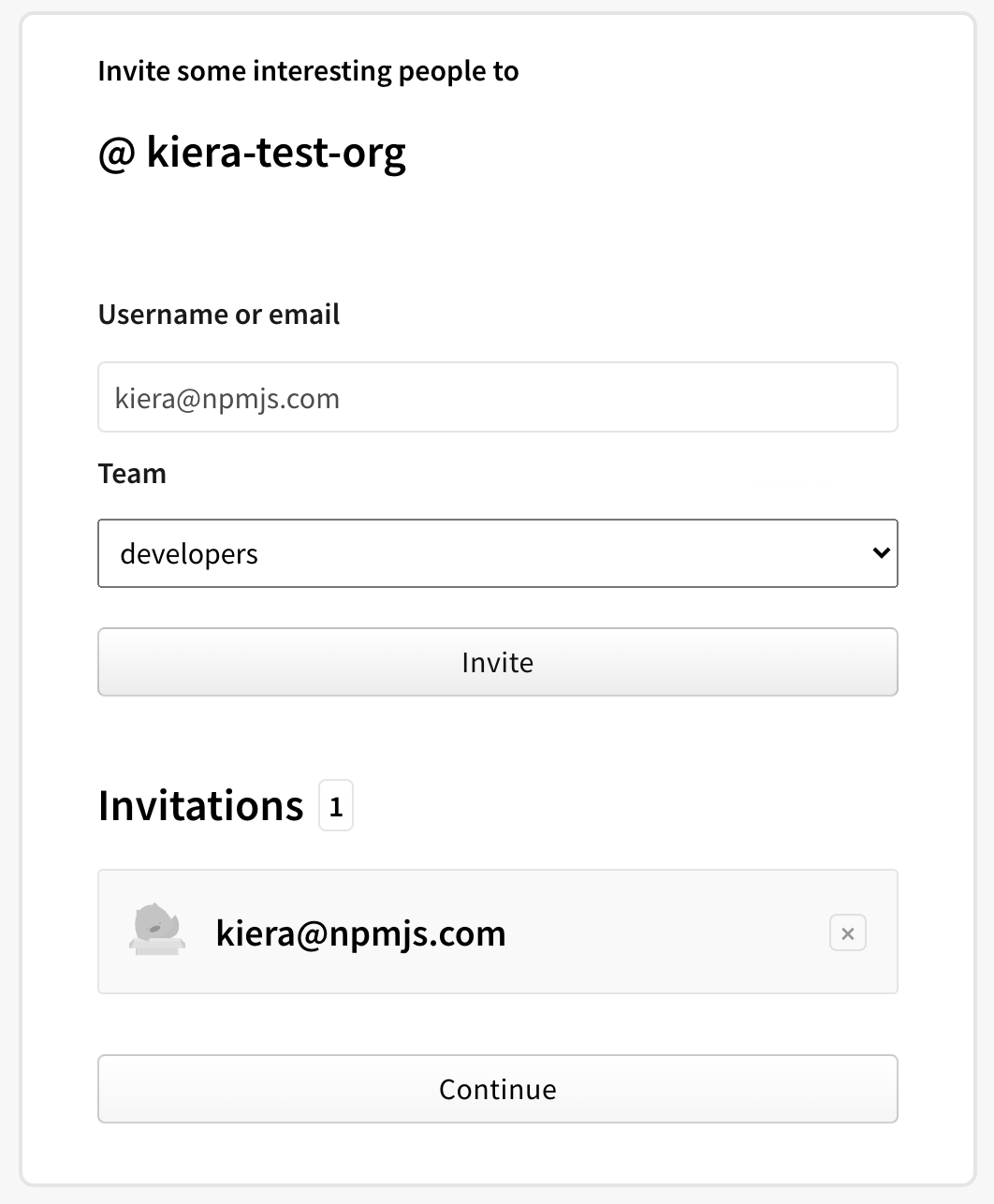Creating an organization
Any npm user can create an organization to manage contributor access to packages governed by the organization.
Note: You need an npm user account to create an organization. To create a user account, visit the account signup page".
- Log in to npm with your user account.
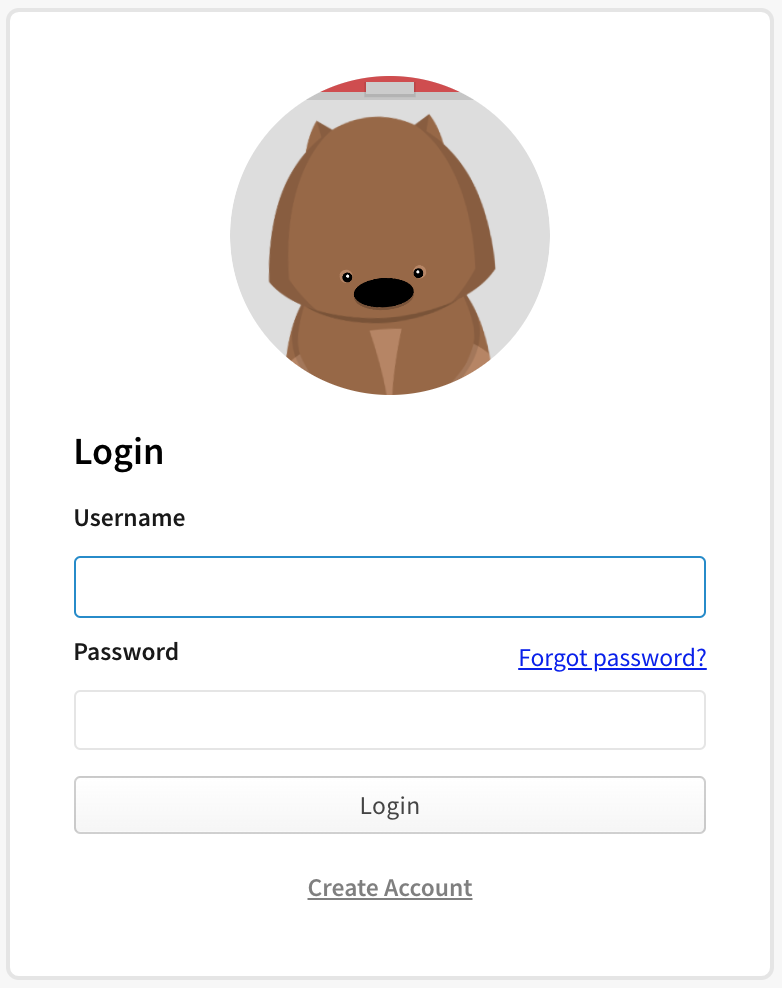
- In the upper right corner of the page, click your profile picture, then click Add an Organization.
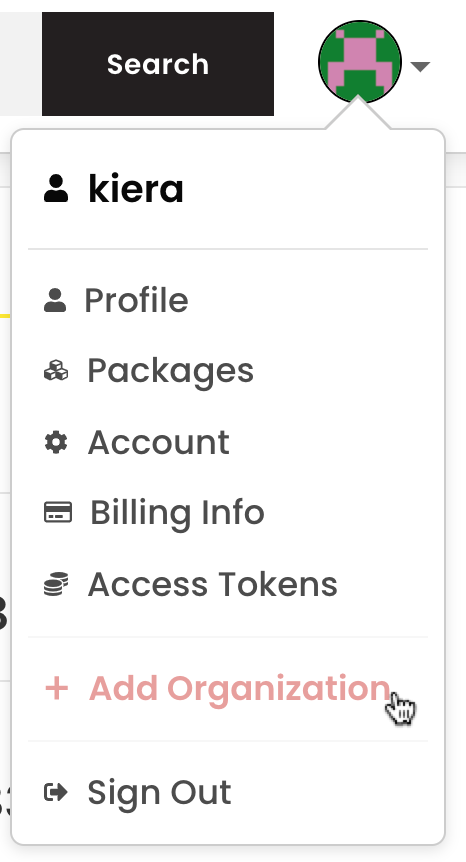
On the organization creation page, in the Name field, type a name for your organization. Your organization name will also be your organization scope.
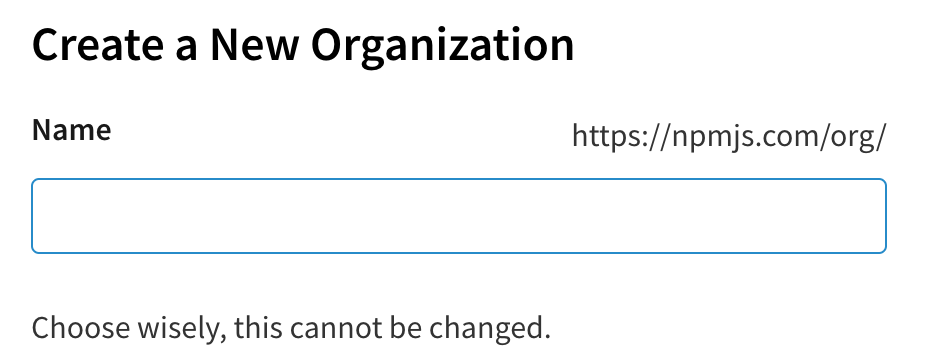
Under the Name field, choose either the "Unlimited private packages" paid plan or the "Unlimited public packages" free plan and click Buy or Create.
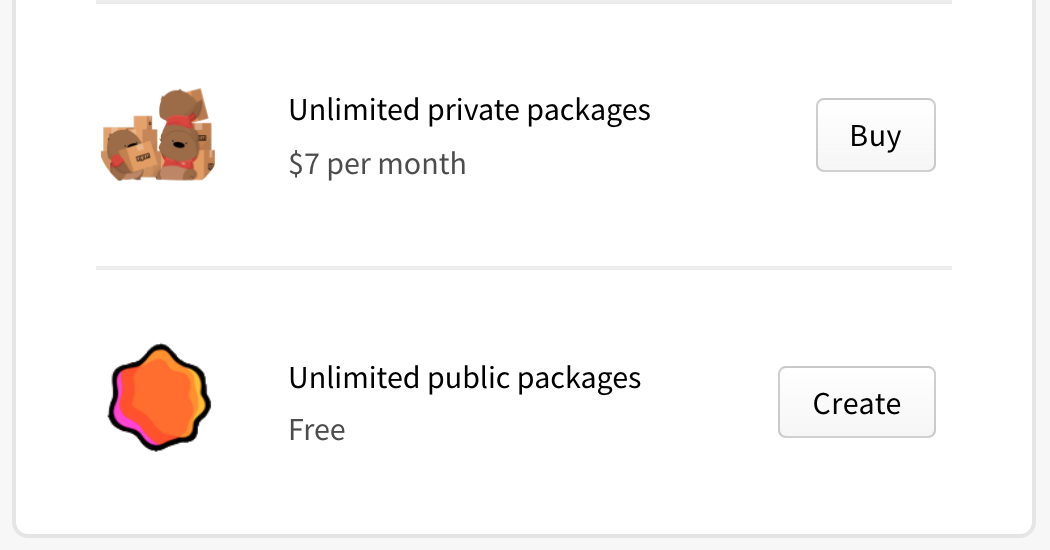
(Optional) On the organization invitation page, type the npm username or email address of a person you would like to add to your organization as a member and select a team to invite them to, then click Invite.
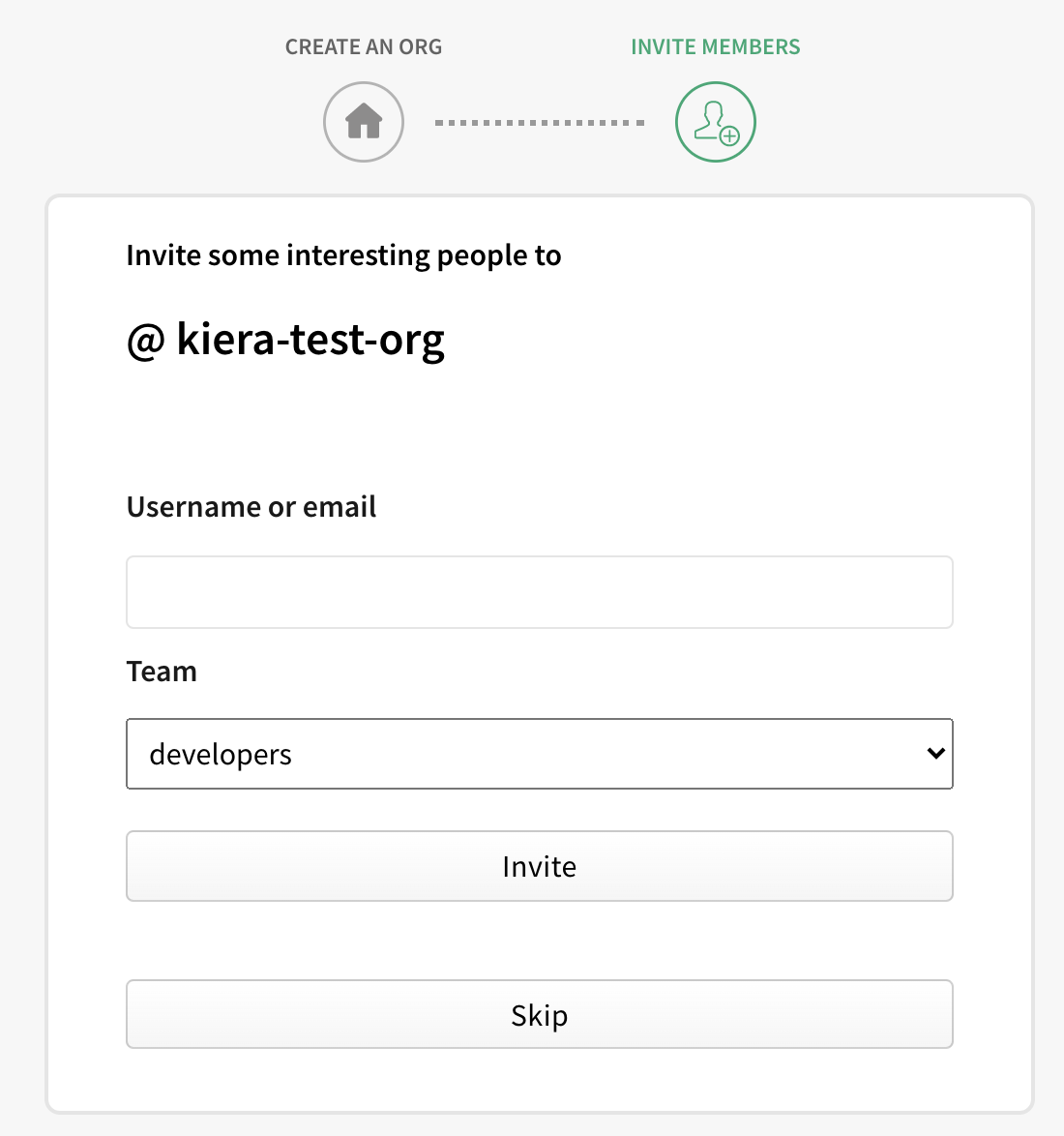
Click Continue.