Packages and modules
Getting packages from the registry
Searching for and choosing packages to downloadDownloading and installing packages locallyDownloading and installing packages globallyResolving EACCES permissions errors when installing packages globallyUpdating packages downloaded from the registryUsing npm packages in your projectsUsing deprecated packagesUninstalling packages and dependencies
Using deprecated packages
If you install a package, and it prints a deprecation message, we recommend following the instructions, if possible.
That might mean updating to a new version, or updating your package dependencies.
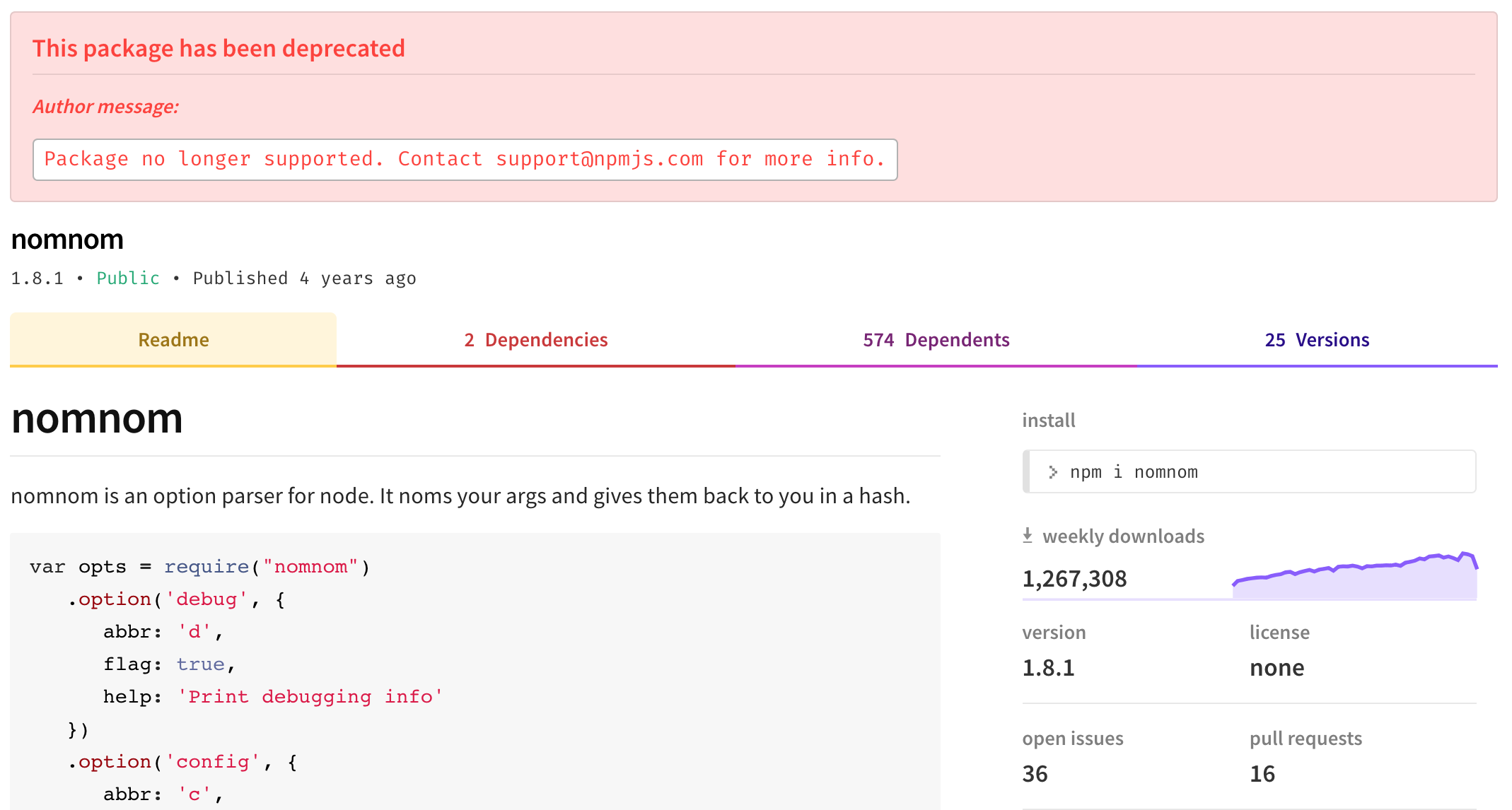
A deprecation message doesn't always mean the package or version is unusable; it may mean the package is unmaintained and will no longer be updated by the publisher.