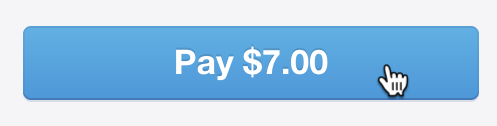Upgrading to a paid user account plan
Note: This article only applies to users of the public npm registry.
If you need to install and publish private packages, you can upgrade to a paid user account plan. Our paid user account plan costs $7 per month. For more information, see the "npm account" column on our pricing page.
Your paid plan and billing cycle will start when you submit your credit card information, and you will be charged for the first month immediately.
- Log in to npm with your user account.
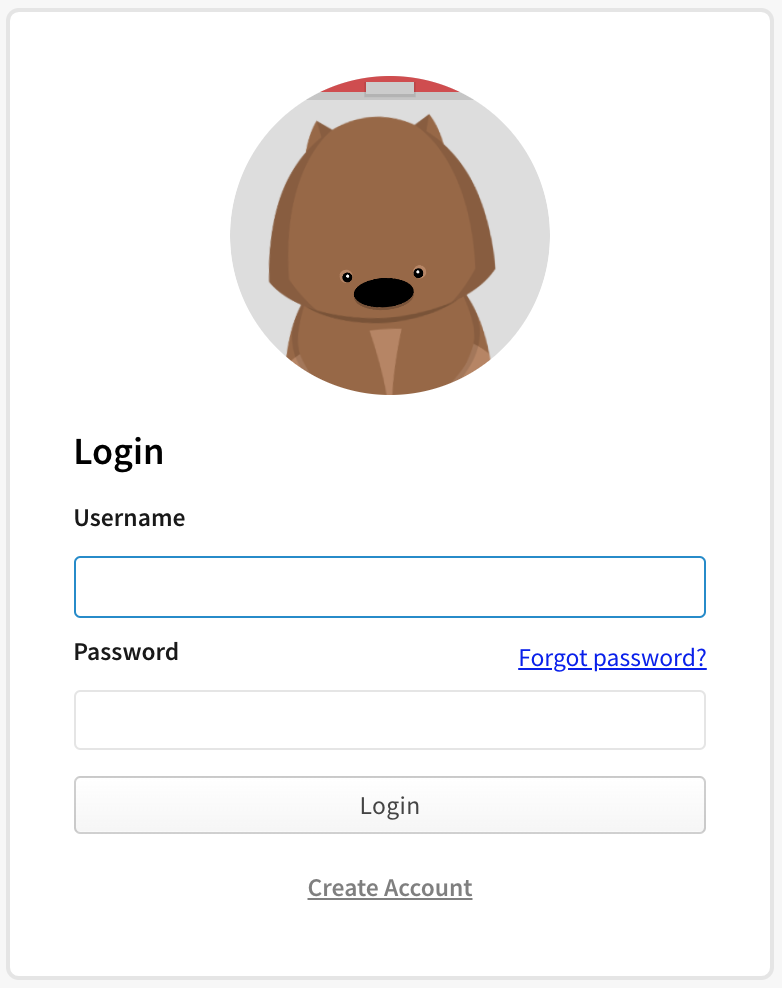
- In the upper right corner of the page, click your profile picture, then select Billing Info.
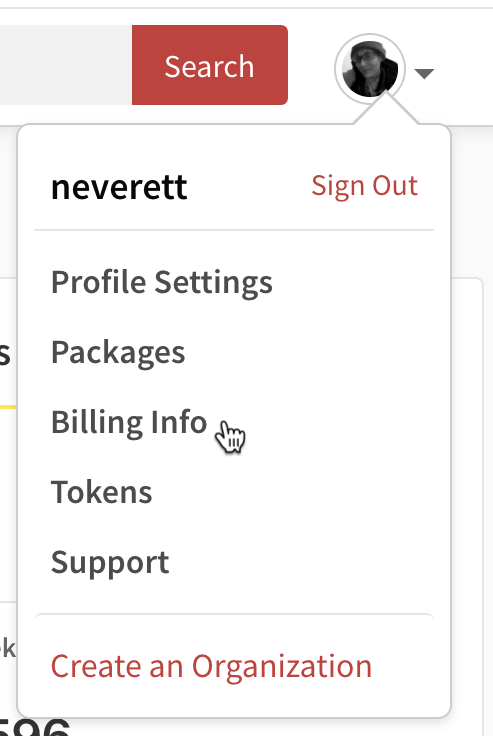
Under "change plan", click Upgrade Plan ($7/User).
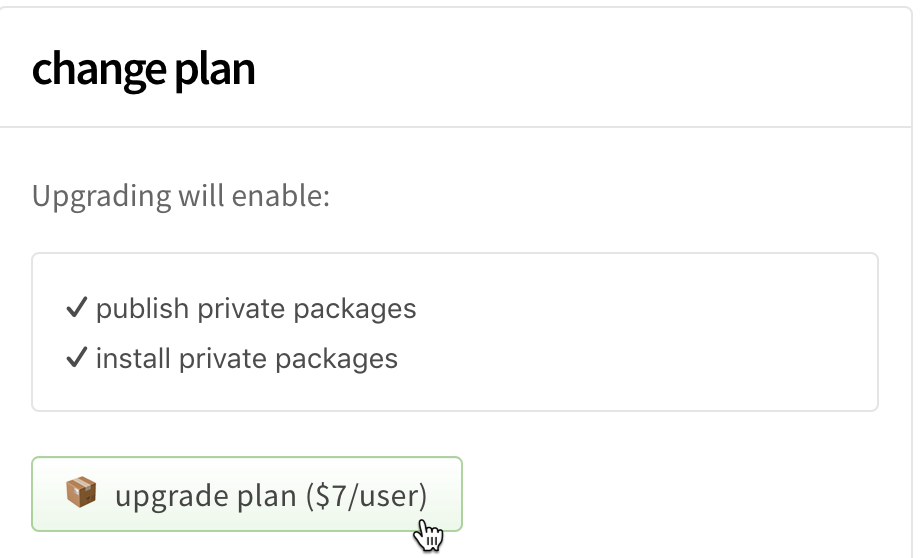
Under "Want to upgrade?", click Enable Private Publishing for $7/mo.
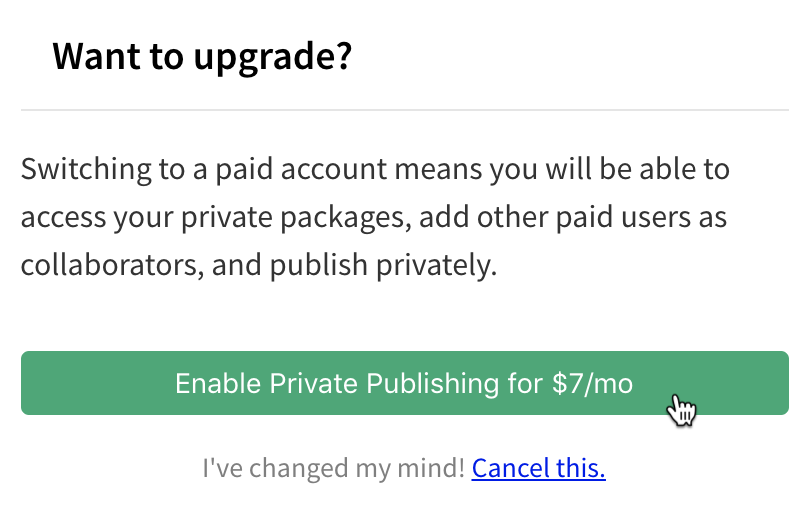
- In the billing information dialog box, enter your billing information:
- Email: the email address used for the billing contact
- Name: the name on the credit card used to pay
- Street, City, ZIP Code, Country: the billing address associated with the credit card
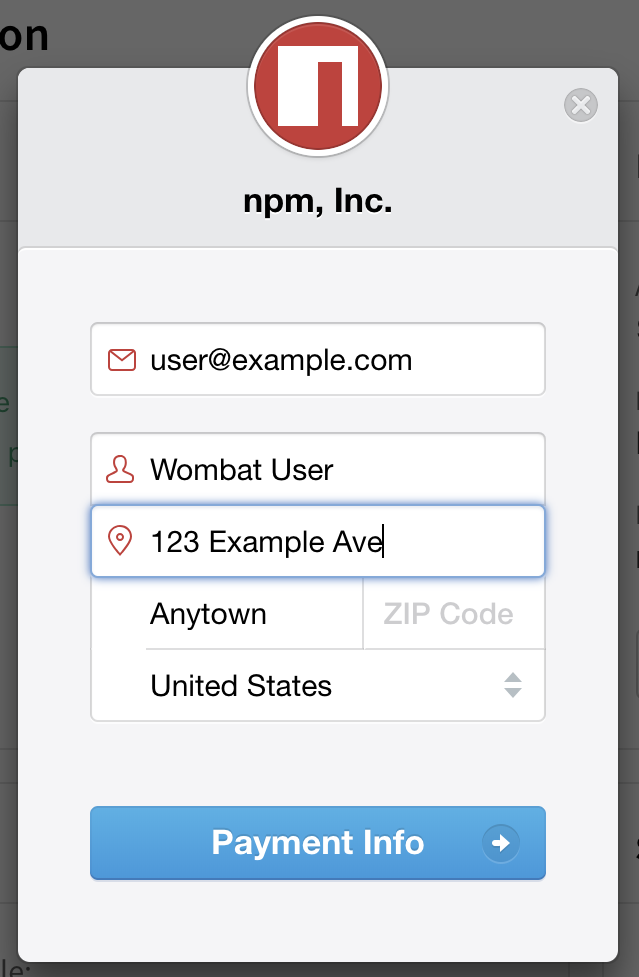
- Click Payment Info.
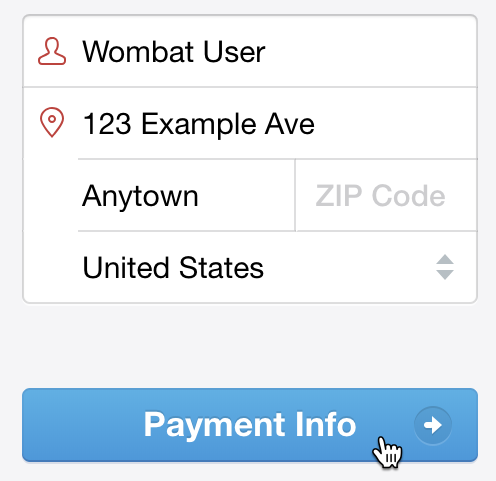
- In the credit card information dialog box, enter your credit card information:
- Card number
- MM / YY: the month and year of the card expiration date
- CVC: the three-digit code on the credit card
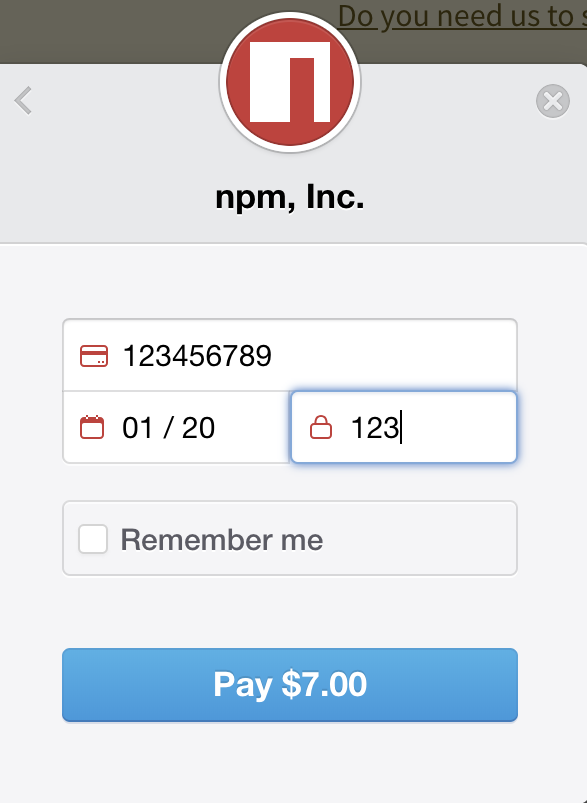
- To save your credit card information for other payments on npm, select "Remember me".
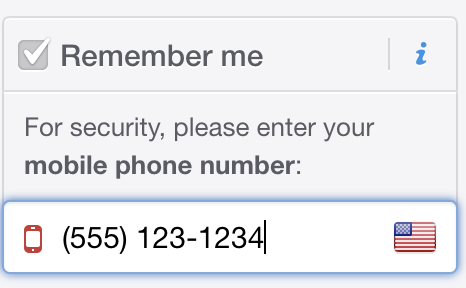
Click Pay $7.00.